How to setup the paxful app
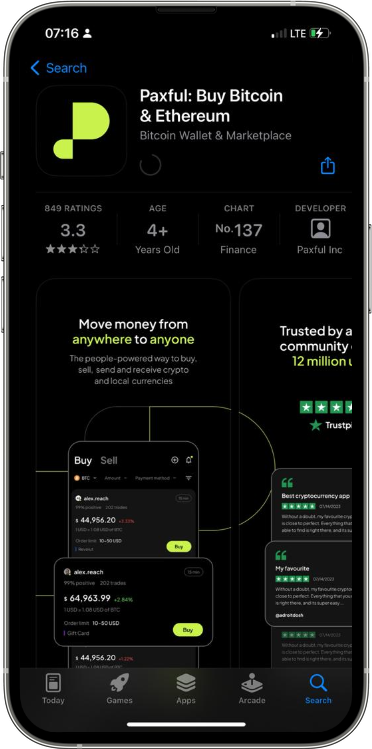
1. Download the Paxful App
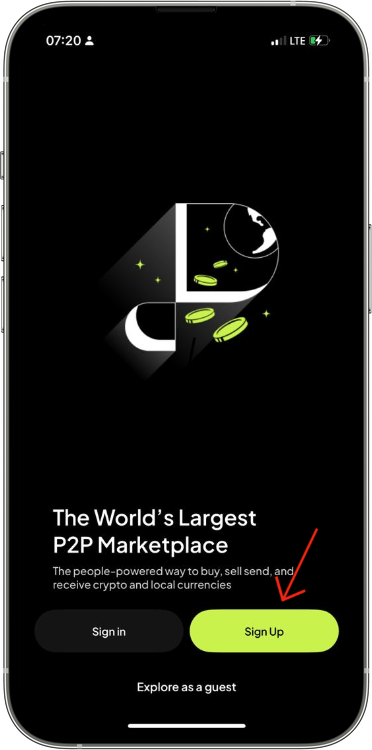
2. Create an account
Open the Paxful app, and click on sign up to create a Paxful account in seconds
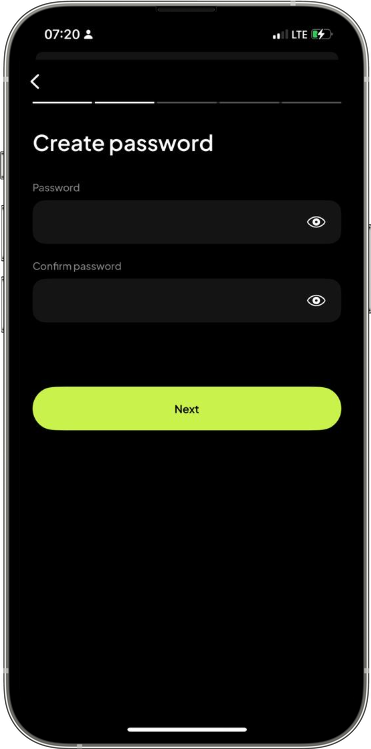
3. Enter your details
Enter your email address, and create a password.
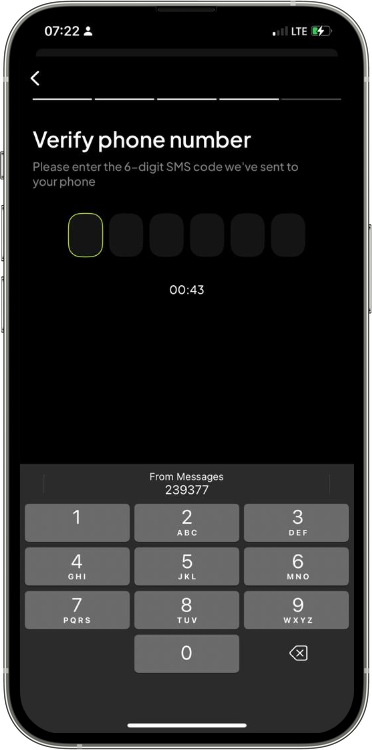
4. Verify your details
Verify your details by entering the 6-digit code sent to your phone number.
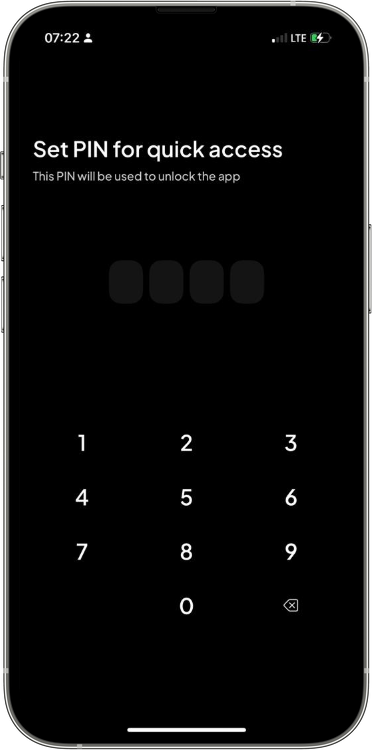
5. Setup a PIN for quick access
Setup a PIN, this will be used to unlock the app.
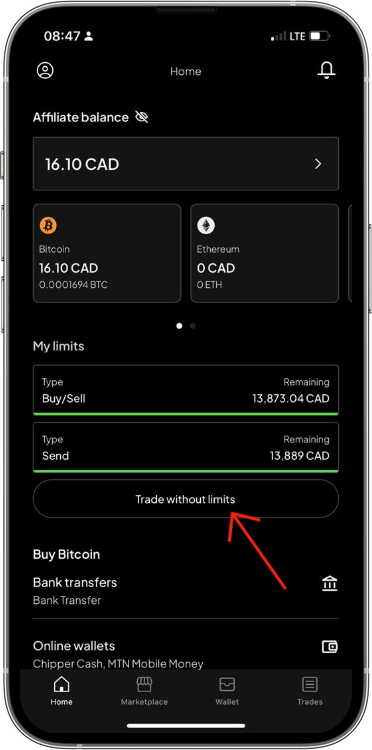
6. Verify your Paxful account
This add an extra layer of security, and allows you to store crypto on the Paxful app.
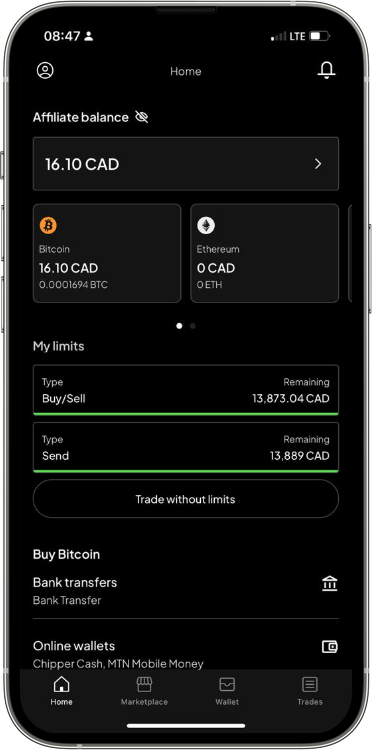
7. Setup complete
You're now ready and clear to use the Paxful app.
How to buy crypto with the paxful app
If you've successfully setup the app, your can now buy crypto, here's how:
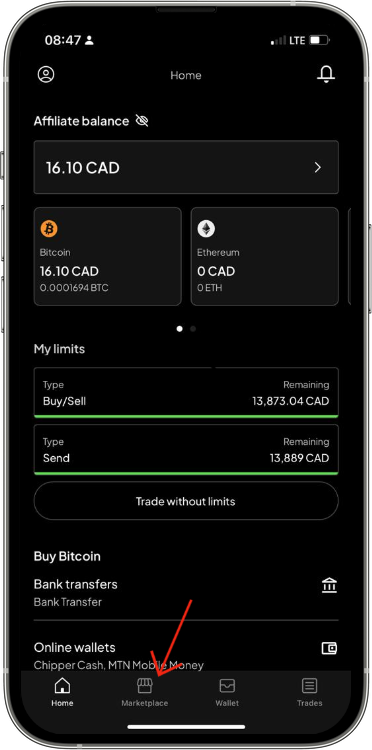
1. Open Marketplace
Click on the marketplace icon, to open Paxful's marketplace.
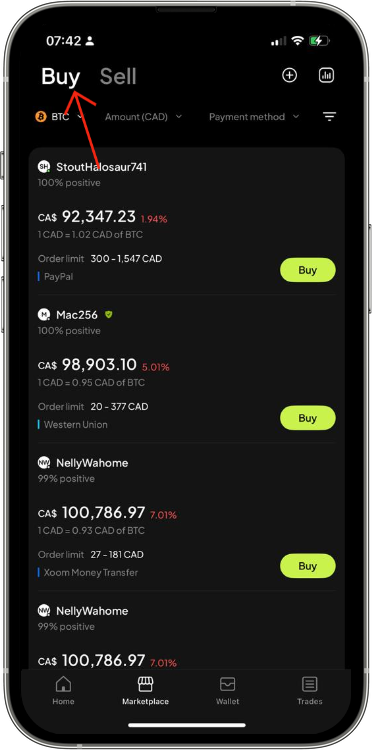
2. Select Buy
Click on buy.
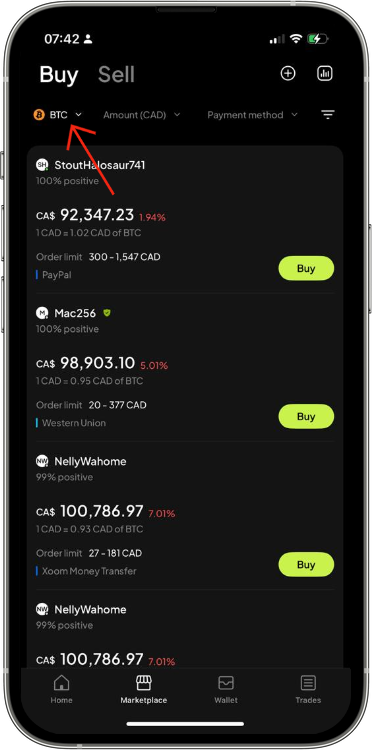
3. Select a cryptocurrency
Select the cryptocurrency you wish to buy
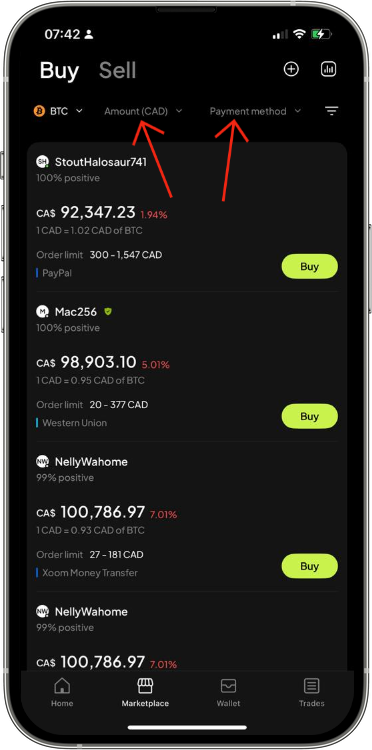
4. Filter by payment method and currency type
Choose your desired means of payment and currency type from Paxful's vast collection.
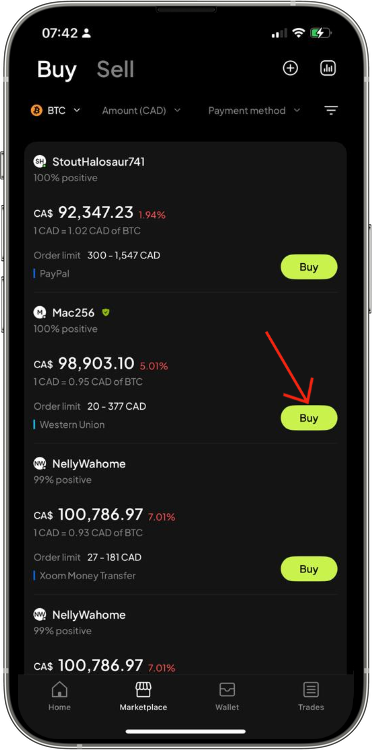
5. Choose an offer
Browse the available offers, paying attention to the exchange rates, payment windows, and the seller's reputation. When you find an offer that suits your needs, click it for more details.
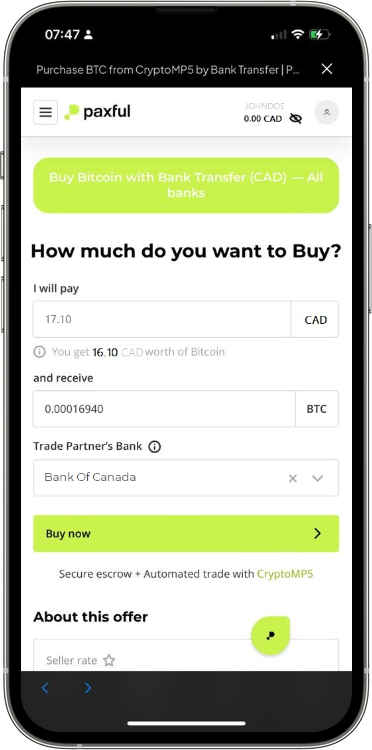
6. Enter trade details
Specify amount of crypto, you wish to purchase.
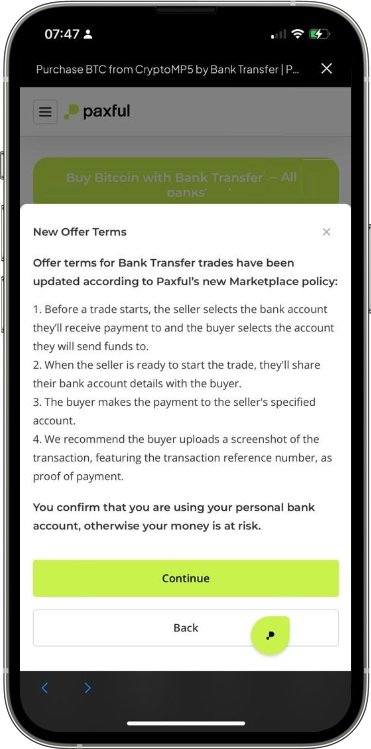
7. Accept Order Terms
Read and accept the order terms to continue. Please follow the guidelines.
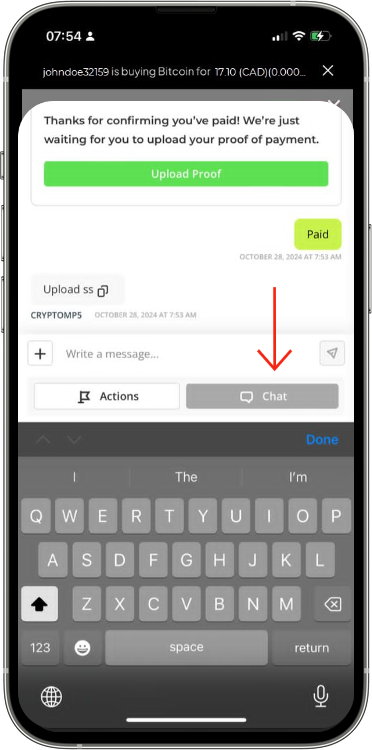
8. Communicate With Seller.
Select chat to communicate with the seller. If you can't find payment info, you can ask the seller.
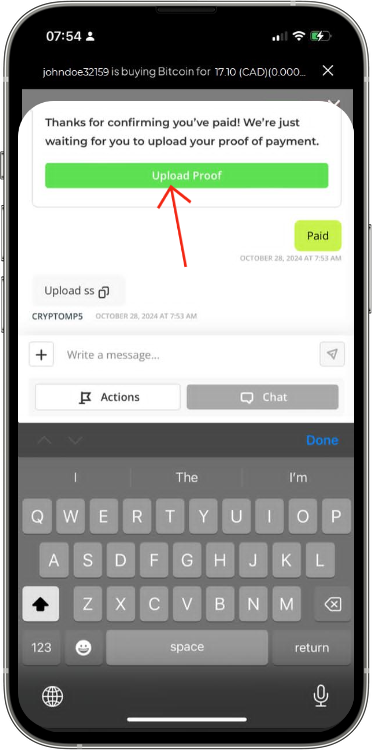
9. Make Payment
Make payment through the selected payment method using the selected currency type. Click on upload proof.
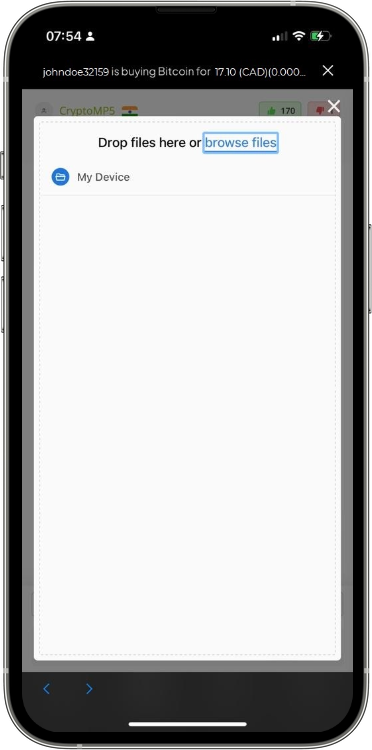
10. Upload Proof
Upload proof to confirm your payment. Now wait while your payment is being confirmed, usually within 3 minutes.
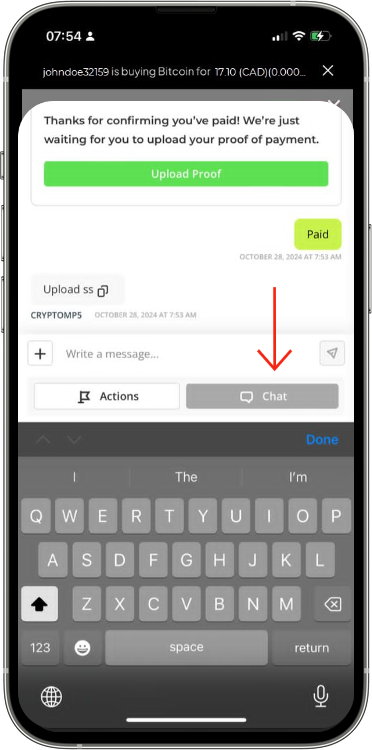
11. Notify Seller
Once you've made payment and uploaded proof, notify the seller that you've paid using the chat option.
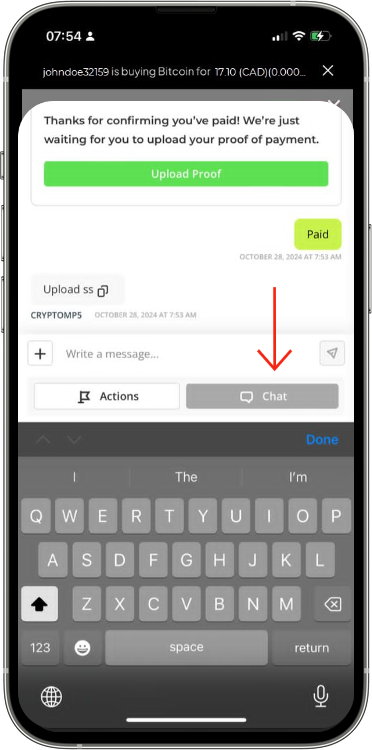
12. Wait For Payment Confirmation
Now wait while your order is been processed, whilst waiting you can communicate with the seller. Once, your payment is confirmed asset will be released.
How to send crypto with the paxful app
If you've successfully setup the app, and you have crypto stored in Paxful, you can transfer funds, here's how:
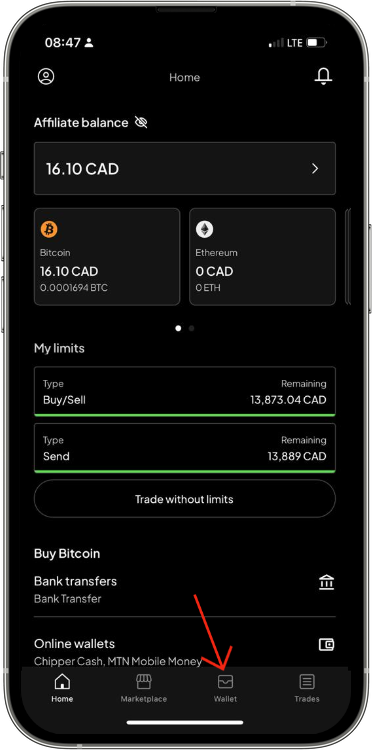
1. Open Wallet
Click on the wallet icon, to open your wallet.
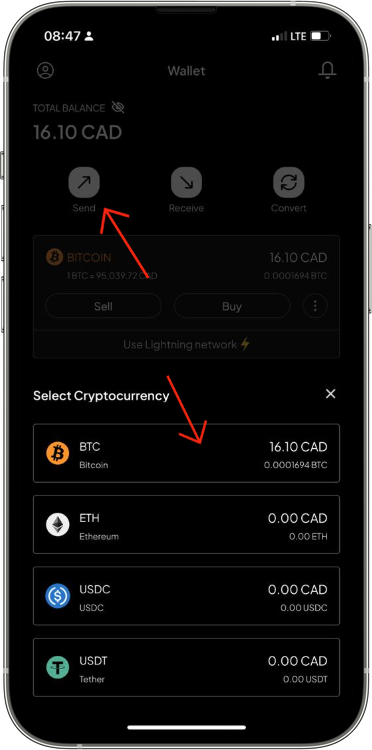
2. Select Send
Click on send, then select the asset you wish to send.
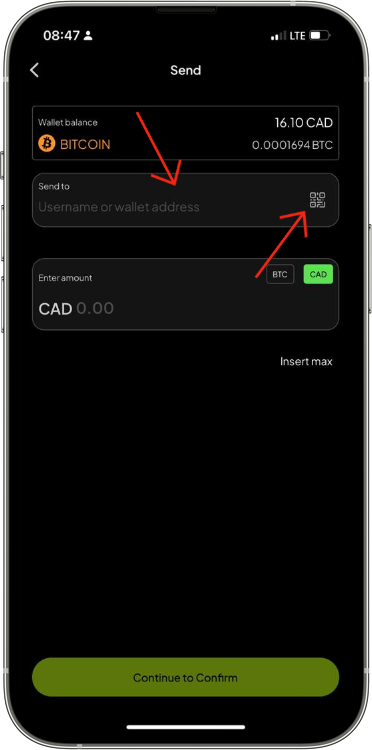
3. Recepient Wallet
Paste the crypto address you wish to send crypto to. Or preferrably Scan the address' QR code by clicking the QR icon.

4. Enter Amount
Specify the volume of crypto you wish to send.

5. Confirm Action
Verify transaction details, and click on send to complete transaction.

